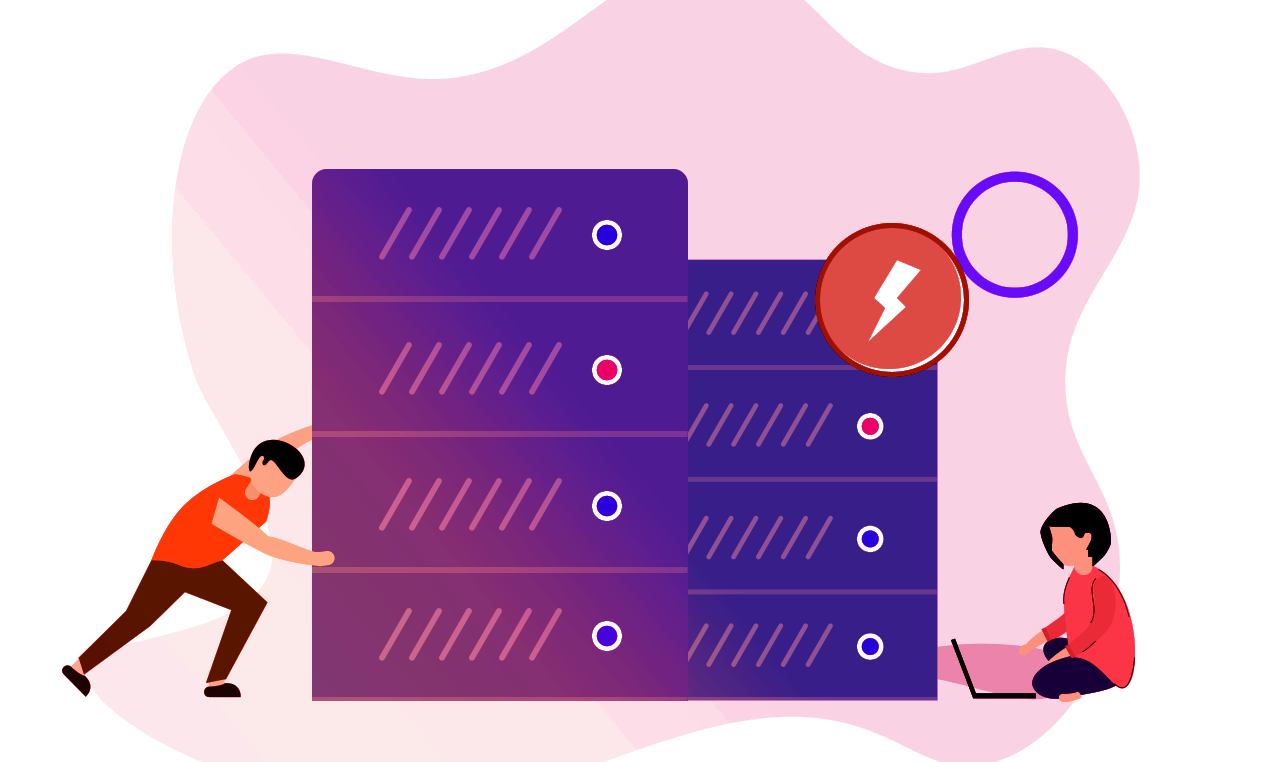
Your Action is successfully saved. Right now, we are experiencing backend issues & working on it to get things back to the normal. No need to repeat the actions as we will execute the same once sorted.
Appreciate Your Patience!
These New Seller Guidelines are to be read alongside Women's Biz Shopping Terms and Conditions
GETTING STARTED OPPORTUNITIES
1.Done By You – FREE
Continue the 'Become a Seller' steps on the following page and we will let you know when your site is ready to go live.
2. Done With You - $400 USD
Request a 'Done WITH You' invoice from Esther Grace at hello@womensbizglobal.com
Inclusions: Women’s Biz Shopping team help to resize images assist with technical requests advise on missing content requirements
3. Done For You - $600 USD
Request a 'Done FOR You' invoice from Esther Grace at hello@womensbizglobal.com
Inclusions: Women’s Biz Shopping team will request selected information be provided by the seller create a store for seller to launch within 60 days
BECOME A SELLER
Whether you have a side hustle or a million-dollar business, it’s easy to start selling on Women's Biz Shopping.
If you don't have an account, simply sign up using the Join Now button.
1. Go to Women’s Biz Shopping https://womensbizshopping.com/
2. Click on Become a Seller
3. Create an account (Join Now)
4. You will receive a welcome email from Women's Biz Shopping
5. Wait for Women’s Biz Shopping to approve your New Seller Request.
Login to your account if coming back to the site.
6. Once approved (this will be within 24 hrs.) click on My Account and step into the Women’s Biz Shopping Seller site
ON THE LEFT SIDE OF YOUR PAGE
Account details, Seller Profile and Status
7. Complete your:
EMAIL
SELLER NAME*
SELLER SHOP NAME *
STORE ADDRESS *
CITY *
COUNTRY *
SELLER ZIPCODE *
SELLER CONTACT *
SHORT STORE DESCRIPTION *
DETAILED STORE DESCRIPTION * SELLER POLICY *
ON THE RIGHT SIDE OF YOUR PAGE
Seller Profile and Status
9. Upload your Profile Image
Note : Image can be uploaded in any dimension but we recommend you to upload image with dimension of 185x185 px.
10. Upload your Shop logo
Note : Image can be uploaded in any dimension but we recommend you to upload image with dimension of 165x165 px.
REMEMBER TO PRESS SAVE CHANGES
EXPLORE THE DASHBOARD, CONFIGURATION, PRODUCTS, ORDERS
SELLING
It's time to get paid!
1. To add a product to your store, click on the Products heading and then
PRODUCT LISTING
2. Click + Add Product
3. Enter product information (Name, type, description, tags, shipping details, prices, inventory, variants, images, etc.)
This can be adjusted later.
4. More on Variants: You can also add variants if desired such as: format types, sizing, colours, etc. with varying prices. E.g., the product is a shirt sold in varying sizes.
Variant details might be:
- option name: size,
- option value: small, medium, large
5. Use the Collections heading to choose the locations you would like your product to be visible on Women’s Biz Shopping
If you are unsure or would like another category added, email Esther Grace at hello@womensbizglobal.com
VIEWING ORDERS
1. Click on Orders Listing
Here you will see all your orders
2. For more details click on the ellipses under Action then view
Here you will see the products ordered, price of sale, billing &
shipping information, and customer details.
3. When the order is fulfilled update your order listing to reflect this. Click proceed to fulfil the order and fulfil now.
4. When the order has been delivered under the Fulfilled Product & Details heading click Actions, Enter Delivery
Details, Delivered, and add the date of delivery.
5. Now under Orders Listing you will see your orders marked as Delivered.
Congratulations on fulfilling your first order!
6. You can review your statistics on the Dashboard heading.
WOMEN'S BIZ COMMISSION
Women's Biz Shopping will retain 6% of each sale and the balance will be transferred to the Seller at the time of sale.